"Use the right mic"

Not all microphones are created equal. Some are better than others and some sound good with some people and bad with others. So you have to match your mic to your own vocals.
Quality vs Price
When it comes to quality, there's a ton of choices and prices vary per budget. However, when you match yourself with the right mic, things start to get good. Your signature voice will shine with certain mics more than they do with others.
I have 5 microphones that I use with my artists. Some can sound amazing on the cheaper mics and they can also sound awful with the more expensive ones. It all depends on the person's vocals. Make sure you try as many mics as you can before purchasing one. Once you find the right mic, it may be the difference that it makes to have your vocals sound pro. I use a "cheaper" tube mic called the Avantone cv12. It has interchangeable tubes to match your project, Warm, crisp or standard. This mic is really good for guitars and vocals.

You can also find exclusive beats on a site called ExclusiveRapBeats.com. There are 1000's of tracks to buy online and they have a good reputation for making and selling exclusive instrumentals
Want free beats? All you need to do is Register with 20DollarBeats and add your Name and Email address to get dozens of beats right to your inbox.
Check online for best prices
"Watch” your volume"

Everyone wants a louder mix. It's so loud today, that the subtle nuances in a vocal track can get lost.
Tone it down!
You don't need to record it that high. You can always increase the volume and use some limiters and compression in post. When recording, be sure to leave headroom. Leave at least -3 to -6db on the meter.
Bitrate and Sample
Always try to record at the highest bitrate you can. Some of today's sound cards are capable of recording upwards of 192khz sample rates and bitrates of 48-bit and more. Most common recording setting is 24-bit/48khz to get a nice sounding vocal. If you have a beefy machine that can handle more, go up even higher and the quality will be there. I have the Universal Audio Apollo Setup and the PCI-Octo. Using my tube mics when it's paired with the UA 610 or the Neve 1073 on the input, I can't go wrong. Crisp, clean vocals every time.
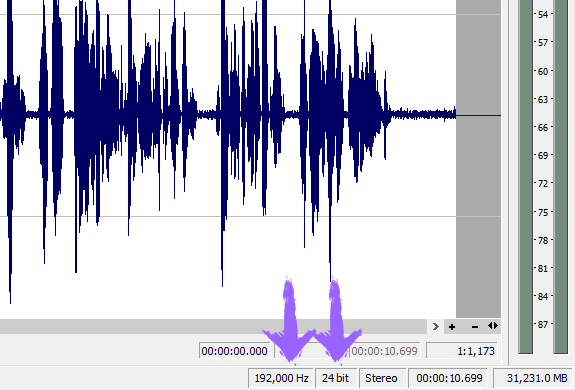
"Professional” Plugins"

Everyone wants a louder mix. It's so loud today, that the subtle nuances in a vocal track can get lost.
Use With Caution
With all the cool plugins out there, it's easy to get carried away and over use certain things. Sometimes when I have a plugin or special combination of FX, I like to use them again and again. I know not to over use them as I did in the past as I've learned my lesson. Some fx such as reverb and delay can be useful and necessary for certain projects to make the vocals not seem so "dry'. However over using them can really take away from the entire vocal mix.
Use FX Sparingly
You will learn as you go that each project is totally different and will need different edits and fx based on the sounds and vocals you're working with.
One type of combination of effects I use a lot is a delay and reverb on the main vocals and sometimes other vocal sections. Here's a setup you can try with your DAW. Don't overuse them, just enough that you can barely hear it in the mix.
I use the Lexicon 224 for verb and the Cooper time cube (UAD) I make 2 separate busses (verb & delay) and use the sends in Pro Tools to get the right amount to come through.
For the verb, I choose a smooth plate or slap. Gradually send it to the main until it's sounding good but not overpowering. You'll need to use your ears for this one and adjust it until it sounds good with the other parts of the mix playing.

I will sync the delay to the BPM then offset one side to get the sound Im looking for. It creates a slap type delay and can really get your vocals to pop out of the mix. If needed, I'll automate the sends to get the right amount I need at different points in the song.